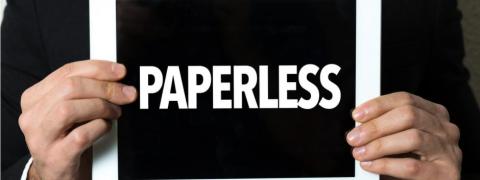It’s rare to find someone who doesn’t use a computer or mobile device for daily business processes. Even with the almost universal use of digital processes, many of us still print documents without thinking. In most cases, there’s a paperless solution that would work better.
Paperless Processes 101
With the rapid changes in technology, nearly every paper-based process could be replaced with a digital counterpart.
Document management solutions can reduce paper usage and costs, improve productivity, and enhance document security. Here’s how to begin.
1. Acquire a scanning solution.
A multifunction system with a scanning solution is a valuable workplace assistant. Not only can you count on superior printing results and professional finishing features, but your multifunction copier’s powerful document management capabilities make going paperless an attainable goal. Here’s how:
- Fast information sharing features.
- Scan and fax capabilities to get documents to individuals, folders, workflows, and cloud storage solutions.
- Preview features to reduce errors.
- Easy document organizing, archiving, and searching capabilities.
- Built-in OCR features to pull information from scanned documents.
2. Try eForms.
Electronic forms, or eForms, are the digital counterpart to traditional paper-based fill-in forms. eForms eliminate expensive printing, speed up approval processes, and reduce storage requirements. OCR capabilities pull information directly from forms and send it directly to business processes and key departments. The advantages include faster turn-around times, fewer data entry errors, and lower costs.
3. Encourage paperless routines.
Well-entrenched printing habits are sometimes all that’s stopping your business from going paperless. After everyone is trained on your new document management system, you can begin encouraging company-wide paperless initiatives and watch as your print volumes go down.